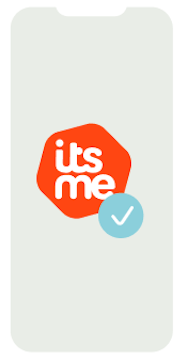Step: 1
Download the itsme® app on your smartphone

Step: 2
Surf via your computer to this link
Enter your phone number and e-mail address. Make sure to select the correct country code from the dropdown menu.

Step: 3
Connect your card reader and insert your eID card
Read and sign the itsme® contract by entering the PIN code of your eID.

Step: 4
You will receive your identification token
You will have to enter it into the app later.

Step: 5
Take out your smartphone
Open your itsme® app and enter your phone number.

Step: 6
Enter the identification token
In the itsme® app, enter the identification token you received in step 4. Make sure to include CAPITAL letters and punctuation.

Step: 7
You will receive a verification code
You will receive a text message with a verification code from the number 8836. Enter the 5 digits into the app.
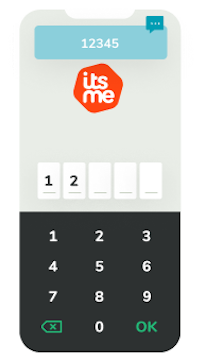
Step: 8
Choose your itsme® code
And confirm again. Activate touch ID, fingerprint or face ID if you wish.

Step: 9
Your digital identity has been successfully activated!
Thanks for your trust.